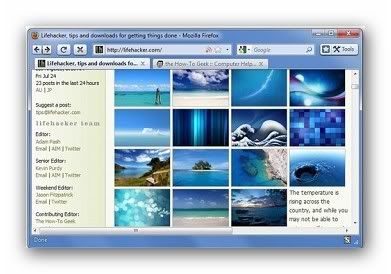
Installing this theme isn't quite as simple as you are probably used to—you'll need to first enable the All-Glass Firefox extension for the Aero effects, the Personal Menu extension to hide the menubar and add the Tools button, the Stylish extension for a tweak that fixes the text, and then drag the mockup theme's *.jar file into the add-ons window to install it.
Once you've successfully completed all of the steps—which are detailed on the download page—you should have an impressive browser style that looks very similar to the screenshot. Thanks, Brendan!
Firefox 3.7 Mockup Redux 2.0 [deviantART & lifehacker]


