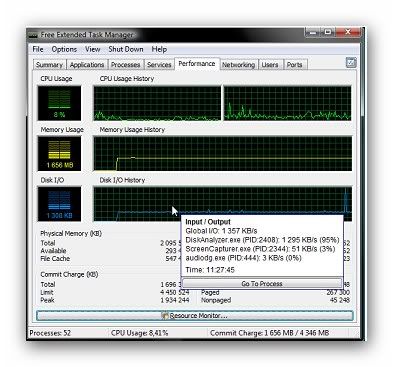Garbing cool & interesting stories from internet
Extended Task Manager shows you everything that the built in Windows Task Manager does... and then some. This free utility offers a summary page which shows you al ist of running programs as well as a graph with your CPU usage, Page file usage, disk I/O use and network performance, among other things. And that's just in the first tab. The program has 8 separate tabs that provide detailed information about exactly what your computer is doing while you aren't paying attention.
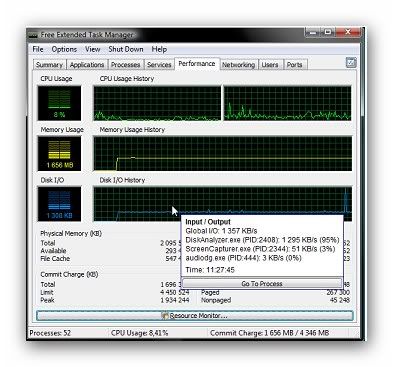
The performance tab, for example, offers a more detailed look at your CPU, Memory, and Disk I/O usage and history. The graphs are similar to what you'd find in the Windows Task Manager, but the Disk I/O graph is a helpful addition. And when you mouse over any point in a graph you get details including which running processes are using the highest percentage of your resources at any given second.