Although Gmail lacks an 'insert image' button you can still add images using this simple method.
Ensure that rich-text editing is enabled in the Gmail message your are composing. To enable rich-text editing, click on the 'Rich Formatting' link.
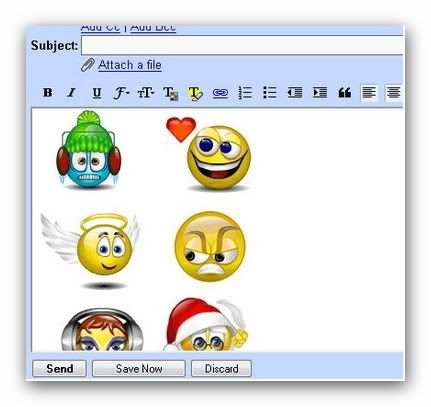
If the image you want to use already exists on the web, open it in your browser. Once the image is loaded, press [Ctrl]+[A] to select the picture & [Ctrl]+[C] to copy it.
If the image is residing on your computer, upload it online using any image hosting service & the follow the above step to copy the uploaded image to clipboard.
Now position the cursor in the Gmail message where you want the image to appear & paste the image by pressing [Ctrl]+[V] key combination. Its work with yahoomail, gmail also others
Thanks techlicious




0 comments:
Post a Comment